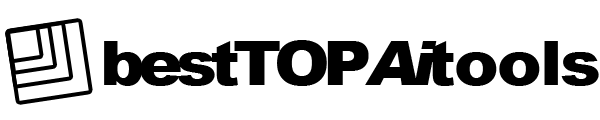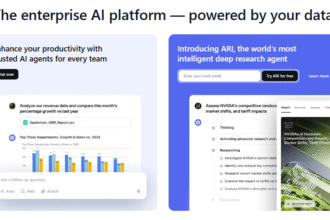Whether you’re writing a paper, doing your thesis, prepping for a presentation, or just trying to understand a ridiculously long academic article, it takes time, energy, and a whole lot of brainpower.
But guess what? You don’t have to do it all alone anymore.
Thanks to some super smart AI tools, researchers and students can now do everything faster — from gathering sources and generating citations to summarizing dense papers and even writing rough drafts.
At besttopaitools, we rounded up 30 of the best AI tools for researchers and academics in 2025. These tools are perfect whether you’re in college, grad school, or working in a lab, and yes — many of them are free or have student discounts.
Research & Source-Finding Tools
- Elicit – Ask a research question and get relevant academic papers with summaries.
- Consensus – This AI gives clear answers backed by real studies.
- Semantic Scholar – Find scientific papers with smart filters and citation maps.
- Scite.ai – See whether a paper supports or contradicts another one.
- Perplexity AI – Fast, clear answers with sources — great for starting research.
- Connected Papers – Visual tool that shows how papers are linked to each other.
- ResearchRabbit – Follow citation trails and discover new studies like a pro.
- Litmaps – Create visual maps of your research topic over time.
- Meta AI (by Chan Zuckerberg) – AI-powered paper search and discovery.
- Typeset.io – Read, write, and manage papers all in one place.
Writing & Summarizing Tools
- SciSpace – Upload a paper and it explains complex parts in plain English.
- ChatGPT (with plugins) – Summarize, outline, and brainstorm research ideas.
- Jenni AI – Smart academic writing assistant for essays and reports.
- QuillBot – Paraphrase, summarize, and check grammar easily.
- PaperPal – Academic writing editor that makes your papers sound polished.
- Writefull – Grammar tool made just for research writing.
- Grammarly AI – Helps with clarity, tone, and citations.
- Trinka AI – Checks for grammar and academic tone with suggestions.
- Explainpaper – Drop in a complex article and get simple explanations.
- Wordtune Read – AI that summarizes long documents instantly.
Notes, Citations & Organization
- Zotero – Manage sources, take notes, and auto-generate citations.
- EndNote – Popular among academics for reference management.
- Mendeley – Organize papers and highlight PDFs with ease.
- Paperpile – Chrome-based citation tool that’s super clean and fast.
- Notion AI – Use it for research notes, to-dos, and summaries.
- Obsidian + AI plugins – Organize your brain with smart linking.
- Mem.ai – AI that connects your notes and remembers what you learn.
- Tactiq – Transcribes Zoom or Google Meet lectures into notes.
- Otter.ai – Great for interviews or lectures — turns speech into searchable text.
- RemNote – Flashcards + research notes, powered by smart algorithms.
Research & Source-Finding Tools
- Elicit – Ask a research question and get relevant academic papers with summaries.
- Consensus – This AI gives clear answers backed by real studies.
- Semantic Scholar – Find scientific papers with smart filters and citation maps.
- Scite.ai – See whether a paper supports or contradicts another one.
- Perplexity AI – Fast, clear answers with sources — great for starting research.
- Connected Papers – Visual tool that shows how papers are linked to each other.
- ResearchRabbit – Follow citation trails and discover new studies like a pro.
- Litmaps – Create visual maps of your research topic over time.
- Meta AI (by Chan Zuckerberg) – AI-powered paper search and discovery.
- Typeset.io – Read, write, and manage papers all in one place.
✍️ Writing & Summarizing Tools
- SciSpace – Upload a paper and it explains complex parts in plain English.
- ChatGPT (with plugins) – Summarize, outline, and brainstorm research ideas.
- Jenni AI – Smart academic writing assistant for essays and reports.
- QuillBot – Paraphrase, summarize, and check grammar easily.
- PaperPal – Academic writing editor that makes your papers sound polished.
- Writefull – Grammar tool made just for research writing.
- Grammarly AI – Helps with clarity, tone, and citations.
- Trinka AI – Checks for grammar and academic tone with suggestions.
- Explainpaper – Drop in a complex article and get simple explanations.
- Wordtune Read – AI that summarizes long documents instantly.
📑 Notes, Citations & Organization
- Zotero – Manage sources, take notes, and auto-generate citations.
- EndNote – Popular among academics for reference management.
- Mendeley – Organize papers and highlight PDFs with ease.
- Paperpile – Chrome-based citation tool that’s super clean and fast.
- Notion AI – Use it for research notes, to-dos, and summaries.
- Obsidian + AI plugins – Organize your brain with smart linking.
- Mem.ai – AI that connects your notes and remembers what you learn.
- Tactiq – Transcribes Zoom or Google Meet lectures into notes.
- Otter.ai – Great for interviews or lectures — turns speech into searchable text.
- RemNote – Flashcards + research notes, powered by smart algorithms.
Conclusion
Research doesn’t have to feel like drowning in a sea of tabs, articles, and deadlines anymore. These AI tools are seriously helpful — whether you’re just starting a paper or deep into a PhD project.
The cool thing is, most of these tools actually make you smarter, not lazier. They don’t just give answers — they help you understand, organize, and communicate better.
At besttopaitools, we’re all about helping students, researchers, and curious minds get more done with less stress. This list is full of new and powerful tools that are perfect for anyone trying to level up their research game.
So if you’re feeling stuck or overwhelmed, try out a few tools from this list. You’ll be surprised how much easier (and more fun) research can be.
Want more recommendations like this? Keep checking besttopaitools